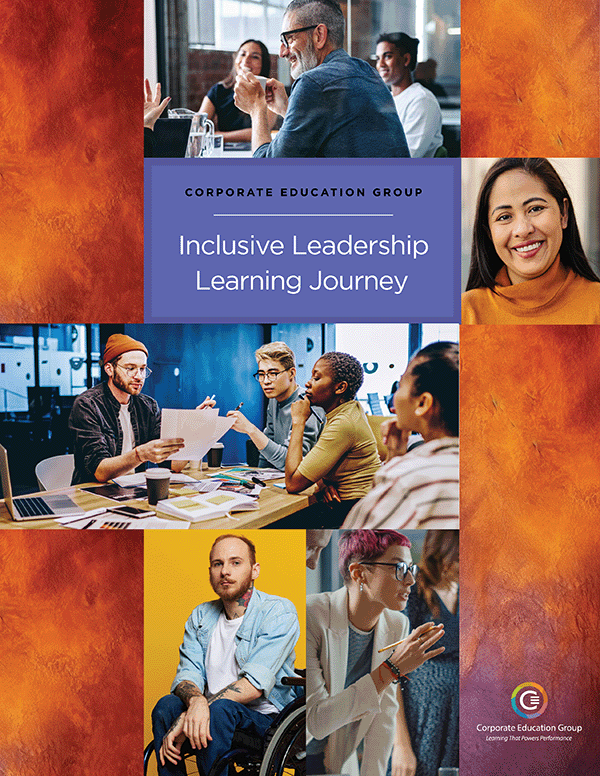Webinars
CEG’s webinars are free informational programs that are available in both live and on-demand formats. During these 1-hour sessions, CEG’s subject matter experts will bring you up-to-speed on timely themes in leadership, DEI, project management, business analysis and more.
January 2026

Management and Leadership
Setting Goals and Taking Action
January 21st, 2026 / 12pm to 1pm ET
In this highly interactive session, we will explore a process for identifying values, setting and prioritizing goals, and allocating your time in a way that is aligned with your priorities. Learn More ...

Management and Leadership
Enhancing Your Focus and Productivity
January 28th, 2026 / 12pm to 1pm ET
In this interactive session, we will bust the myth of multi-tasking by investigating the neuroscience behind taking in huge amounts of information while continually shifting our focus and attention. Learn More ...

Project Management
PMBOK® 8th Edition Unveiled: What Every Project Manager Needs to Know
January 29th, 2026 / 12pm to 1pm ET
In this focused one-hour session, you’ll learn what has changed from the 7th Edition and why those updates matter in today’s project environments. Learn More ...
February 2026

Management and Leadership
Driving Performance with Feedback and Growth Mindset
February 4th, 2026 / 12pm to 1pm ET
Explore the interconnected relationship between feedback, engagement, and performance, identifying ways to create and sustain a culture of feedback. Learn More ...

Management and Leadership
Honing Your Virtual Presentation Skills
February 10th, 2026 / 12pm to 1pm ET
This 1-hour webinar equips you with the tools and strategies to overcome the unique challenges of the virtual environment while maximizing its opportunities. Learn More ...

Management and Leadership
Using AI for Work and Life: Practical Strategies for Productivity, Insight, and Impact
February 24th, 2026 / 12pm to 1pm ET
This webinar is designed for modern professionals who want to save time, improve communication, and gain insights. Learn More ...

Business Analysis
Solving Business Problems with Data: Turning Insight into Action
February 26th, 2026 / 12pm to 1pm ET
In this one-hour session, you’ll learn a practical framework for tackling complex business challenges using data analytics. Learn More ...
March 2026

Management and Leadership
Mastering Critical Communications
March 10th, 2026 / 12pm to 1pm ET
In this 1-hour webinar we will look at ways to build your “critical conversation” skills, including the ability to deliver bad news with clarity and directness. Learn More ...

Management and Leadership
Present with Impact: Harnessing Emotional Intelligence for Powerful Communication
March 19th, 2026 / 12pm to 1pm ET
Learn how to strengthen your presence, connect authentically with audiences, and deliver with greater intention and impact. Learn More ...

Management and Leadership
Delivering HR with Impact: Elevating Your Service Mindset
March 23rd, 2026 / 12pm to 1pm ET
This highly interactive webinar is designed specifically for HR professionals who play a critical role in enabling organizational success from behind the scenes. Learn More ...

Management and Leadership
Productive Conflict
March 31st, 2026 / 12pm to 1pm ET
Learn the tools and techniques to enhance your ability to stimulate functional conflict and minimize dysfunctional conflict at work. Learn More ...